From the Plant Floor: A Study on User Behavior in Aerospace Production
Published on Sunday, May 22, 2016
Last updated Wednesday, October 25, 2023
4 min read
This case study delves into the user experience challenges within an aerospace manufacturing web application, initially designed without a user-centered focus. Direct observation on the plant floor identifies bottlenecks, terminology mismatches, and interface complexities faced by engineers and production staff. The findings underline the urgency of integrating UX best practices to streamline processes, minimize errors, and foster a more intuitive interaction with the system. It serves as a compelling example of why UX considerations are crucial, even in highly specialized fields like aerospace manufacturing.
Introduction
The complexity of aerospace manufacturing processes often demands specialized tools and software. However, what happens when such tools are developed without a user-centric approach? This case study outlines an exercise in user observation and UX research in a web application designed for aerospace manufacturing.
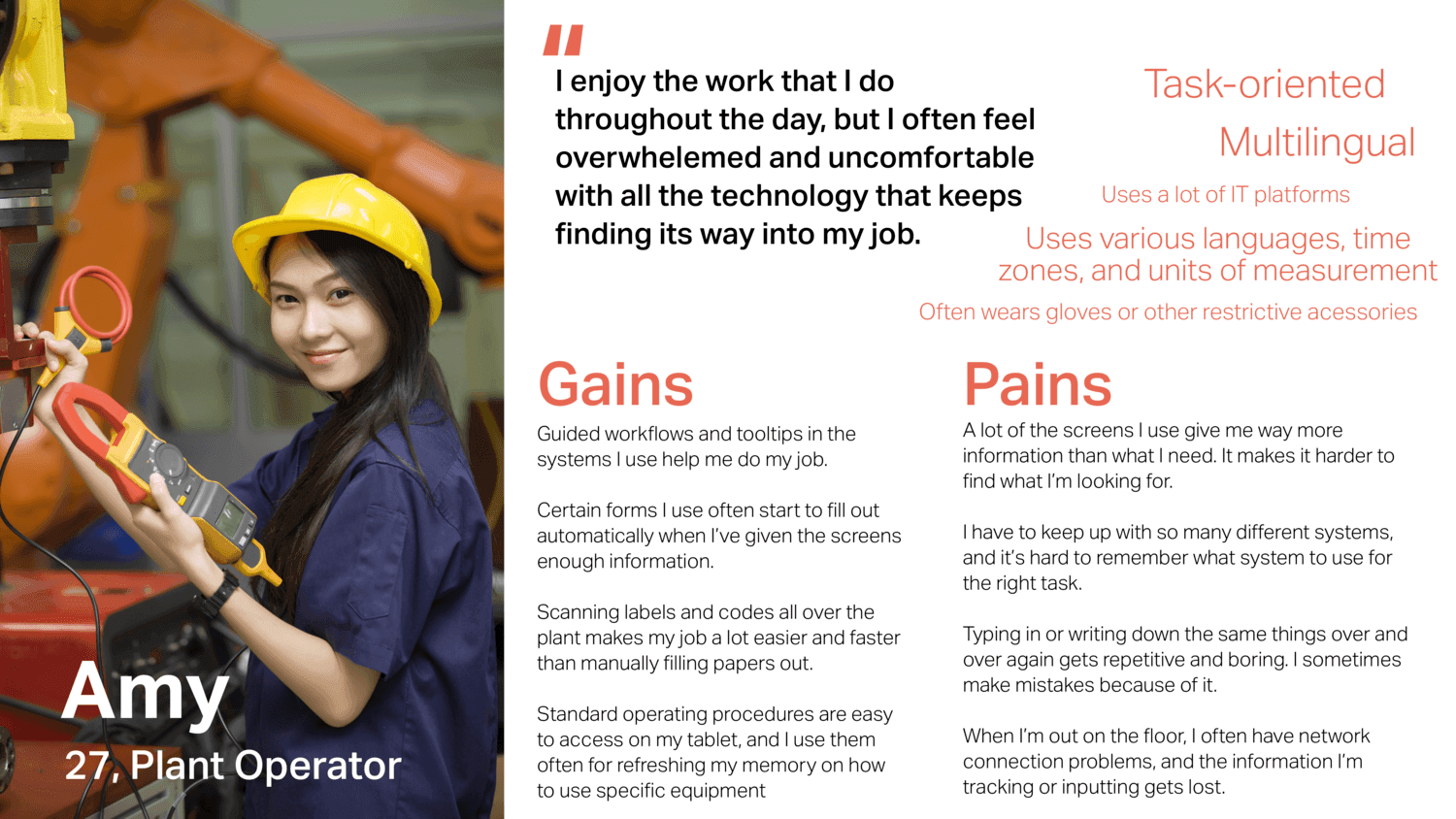
Objective
The web application under study serves as a control and indication portal for various stakeholders to monitor the automated production of commercial airline fuselages. Originally designed as a quick interface for research and development engineers, the application has expanded organically. As a result, it is laden with jargon and inconsistent terminology, causing confusion for the users and vendors alike. Recognizing these limitations, I decided to conduct a user observation study to understand the challenges faced by users and to uncover avenues for improvement.
Method
The primary task focused on is creating and monitoring an "order," essentially a production sequence. A user initiates the sequence through the application, where they also have to manage various parameters before initiating the actual production. Due to the urgency from vendors, users often feel rushed during the process. This adds to the complexity of executing the task without making errors. If any parameter is set incorrectly, it could lead to operational errors during production.
Results
Throughout the task, it was clear that the user was overwhelmed by the interface and unsure about the procedures. There were many moments of hesitation, uncertainty, and trial and error. It was also noted that the user faced issues with terminology, had difficulties understanding the conceptual model presented by the interface, and was often confused by the system's expectations of their actions.
Observations:
- User Anxiety: The constant pressure to update vendors made the user anxious, impairing their ability to complete the task.
- Terminology: Words like "Create Order" and "Execute Command" confused the user as both buttons were visually identical but functionally different.
- Lack of Feedback: Once a sequence started, there was no intuitive way for the user to monitor its status.
- Conflicting Conceptual Models: The application and the user had different understandings of 'left' and 'right' when it came to the orientation of fuselage parts.
Discussion
Problems in Interface Design:
- Saving Changes: A modal popup that required the user to toggle between 'upper' and 'lower' data did not intuitively save changes, causing user error.
- Status Monitoring: Lack of live updates or indicators to show the status of a sequence was another point of confusion for the user.
- Conceptual Inconsistencies: There is a clear disconnect between how developers and users perceive spatial relations like 'left' and 'right'.
Recommendations:
- Standardize terminology across vendors and within the application.
- Enhance the interface to be more intuitive, possibly by introducing tooltips, better labels, or interactive tutorials.
- Implement a real-time status monitoring feature to enhance user experience.
Conclusion
Despite having no prior experience with the application, the user was able to navigate through, albeit with considerable difficulty. The study brought to light several areas of improvement within the application. From standardizing terminology to optimizing UI for a better user experience, a lot can be done to make the software not just functional but also user-friendly. Through a human-centered design approach, there's potential to transform this application into a tool that complements the skills and needs of its users in the demanding field of aerospace manufacturing.